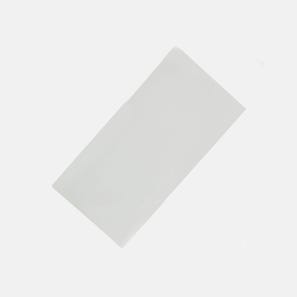Tiles
read more read less
Starting a new build or thinking about renovating? Still looking for that perfect combination of tiles that are both stunning to look at and reasonably priced? We offer one of the most varied, high-quality and affordable tile selections in Australia.
Our range boasts a myriad of differently sized tiles with a variety of finishes, unique looks and vibrant colours that elevate the décor of any space. Including porcelain and ceramic indoor and outdoor tiles, stone and travertine tiles and pavers along with porcelain, ceramic and marble mosaics, our comprehensive collection spans from cost-effective tiles to premium European.
We offer a vast and diverse range of bathroom floor and wall tiles, tiles for kitchen splashbacks, living room tiles for floors and fireplaces, laundry tiles, hallway tiles and even outdoor tiles for patios, poolsides and pathways.
Check out our ever-popular gloss white wall tiles for an unbeatable tile bargain or our concrete, marble and timber look tile ranges for on-trend interiors that will stay in style. Our artisanal tile ranges are ideal for those looking to inject some character and flair into their space while our collections of authentic terrazzo and terrazzo look porcelain tiles will bring sublime depth and textural contrast.
Whether your style is traditional, modern, coastal, country, contemporary or completely unique to you, we have the tile you want! From the smallest subway tile to our colossal porcelain panels, Now you can have stunning Tiles for less at National Tiles™️. Lowest price guaranteed.
Need advice? Pop into one of our locations across Victoria, Queensland, New South Wales, South Australia or Tasmania for expert design or DIY advice.
-
$6995 sqm
-
$6995 sqm
-
$6995 sqm
-
$6995 sqm
-
$6995 sqm
-
$6995 sqm
-
$4695 sqm$9995Was
-
$4695 sqm$9995Was
-
$4695 sqm$9995Was
-
$4695 sqm$9995Was
-
$6995 sqm
-
$4695 sqm$9995Was
-
$6995 sqm